
Compositing in Photoshop From Start to Finish
Bret Malley
- In-depth Instruction; over 130 mins
- On-demand video access anytime
- Bonus downloadable PDF resources
- Access to class Q&A
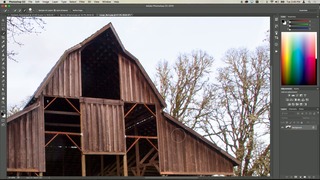
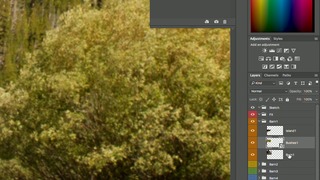




Start compositing in Photoshop and watch your wildest image ideas come to life alongside digital artist Bret Malley. Begin by learning how to use the Quick Selection, Magic Wand and Refine Edge tools for accurate, clear composites. Then, gain complete creative control over your images by working with masks and adjustment layers as you clip your curves, color and saturation edits. Move on to uniting your images with cohesive global adjustments such as dodging, burning and vignettes. Once you can edit composite images, get Bret’s tips for setting up a photo shoot that will make compositing so much simpler. Finally, learn how to combine your new skills by working on a fun, surreal composite project.
Bret Malley
Bret Malley is an award-winning digital artist with experience in documentary filmmaking, 3-D photography and music composition. He currently lives in Portland, Oregon, where he teaches photography, design and Photoshop to all levels of university students. To share his knowledge of digital arts, he wrote the book Adobe Master Class: Advanced Compositing in Photoshop.

Bonus materials available after purchase